
Project Management Software
MyGANTT
Project management, Gantt chart, Kanban board, dashboard, task list, reports, to-do list, resource management, quick entry, costs analysis, project analysis and more
Free Version 2025.8.16 for Microsoft Windows 8, 10 and 11
MyGANTT
Project Management Software
MyGANTT is my personal interpretation of a project management software.
In my work I often have to coordinate and manage projects and people for the development of all phases of a software product and more.
To do this, software that takes care of everything is useful. There are many solutions on the market, both free and paid, but none have been easy to use and immediate. In other cases, there are some typical aspects of project management that make management very cumbersome.
I needed a software that was simple but had all the necessary functions, and after much thought, I decided to create it myself.
Now I have made it available to everyone for free.

Download Installer
MyGANTT_Setup.zip (1.64 Mb)
Version 2024.8.16 (Installer)
07/01/2025
MD5
bff8befd5b7a22dd75c47723b7a9e49e
SHA-1
fc0109b37ebc9441326d092124603a5a8da29d42
SHA-256
42bacd0958a72873ad320af649999694342b106d2c162cc3085e99ee74f8ee1d
Download Portable
MyGANTT_Portable.zip (186 Kb)
Version 2024.8.16 (Portable)
07/01/2025
MD5
db433683a969ba0b37bcfd20fa425b91
SHA-1
c5fc0e0985c11165ffaa05adcb2d0deecdfd293e
SHA-256
b7f2aafcf7697172a7721205a8b6a14e13b0c0901319af39f6f0bcf00baebb56
Read the VIRUS TOTAL Report for mygantt.exe (763 Kb)
Features
Gantt chart
Kanban board
Task list
Fast input
Reports
Resources management
Dashboard
Draw on charts
Resource chart
Costs Analysis
Project Analysis
Full config
Changes Logs
- 2025.8.16 – 07/01/2025 (This is the last version)
- FIXED
- Correct links to web-based API with help menu items
- All prints now use the same style
- Print Task List now reports progress bars and priorities
- Lots of minor bugs fixed
- ADDED
- Portable version without installation
- Ability to associate the .mygantt extension with the software so you can open files quickly with one click
- Checking for new version presence via API at www.fabriziocesarini.com
- Added form for project cost analysis with two new charts
- Added form for project task analysis with two new charts
- Added the ability to specify the currency (EUR / USD) and the currency symbol
- Added the ability to customize the watermark text in charts and printouts
- ENHANCED
- New sample file
- Milestone symbol optimization on gantt chart
- Increased security with reduced code visibility to reduce supperficie of attack
- Optimization of memory management
- Changed minimum hardware and software requirements for running
- Category change from project management system to project management software
- FIXED
- 2024.7.10 – 18/08/2024
- FIXED
- Links to web api for support functions
- ADDED
- Note editor now can print
- Move tasks days from Gantt chart
- Add or remove tasks days from Gantt chart
- New file extension (.mygantt)
- ENHANCED
- New hardware and software requirements on install wizard
- FIXED
- 2024.7.9 – 15/05/2024
- FIXED
- Fast input now set focus on open
- Task priority visualization error on open
- ADDED
- Add columns values on Resource List
- Add chart on Resource chart
- ENHANCED
- Disable home close
- On Fast input exit request item elaboration
- FIXED
- 2024.7.8 – 13/08/2024
- First public version
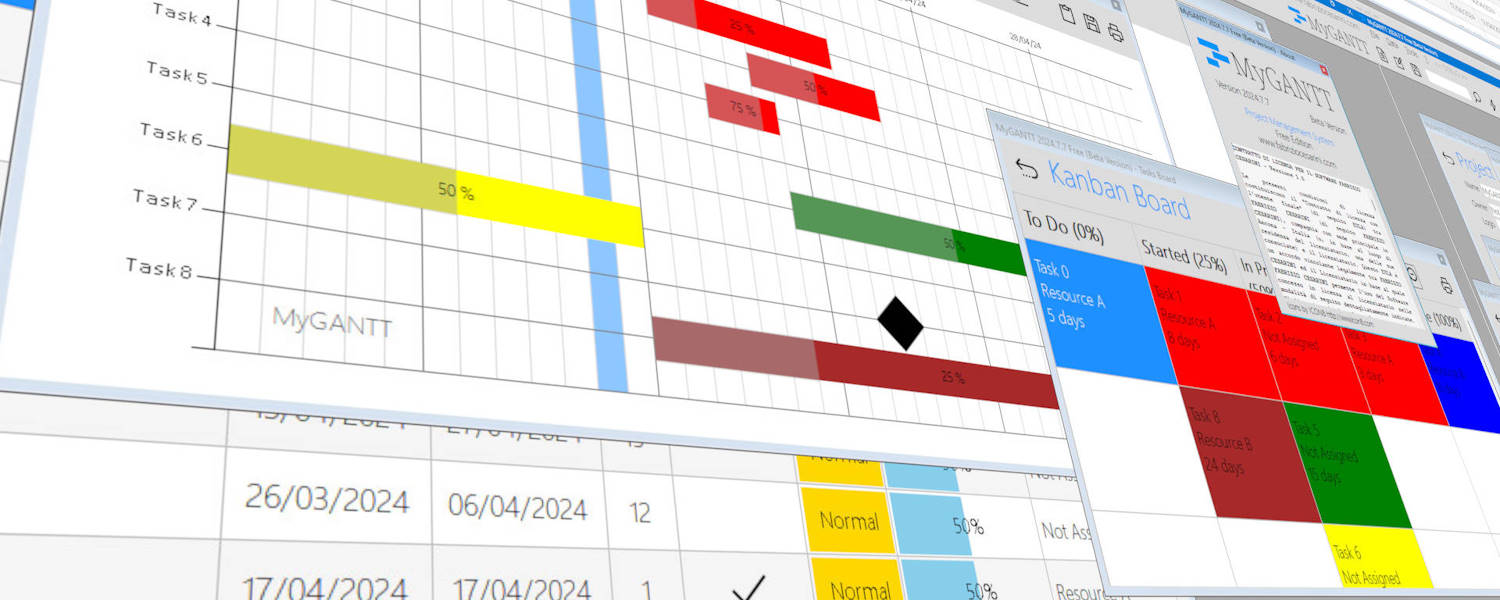
MyGANTT is the simplest free software for managing your projects
Software Requirements
- Minimum
- Hardware
- CPU x86/x64 at 1 GHz
- RAM 2 GB (512 MB Free)
- Mouse
- Screen resolution 1280×1024
- 250 MB of Hard Disk Space available
- Internet Connection
- Software
- Microsoft(c) Windows(c) 8.X Operating System with all Service Packs and System Updates Installed
- Microsoft(c) Edge Browser
- Microsoft(c) DirectX 9c
- Microsoft(c) Framework .NET 4 Full with all Service Packs and Language Packs installed
- Hardware
- Suggested
- Hardware
- CPU x64 at 2 GHz
- RAM 4 GB (1 GB Free)
- Mouse or touch screen
- Screen resolution 1920×1080 (Full HD)
- 1 GB of Hard Disk space available
- Fast Internet Connection
- Software
- Microsoft(c) Windows(c) 8.1 / 10 / 11 Operating System with all Service Packs and System Updates Installed
- Microsoft(c) Edge Browser
- Microsoft(c) DirectX 11
- Microsoft(c) Framework .NET 4.8 Full with all Service Packs and Language Packs installed
- Hardware
Road Map
Version YEAR.7.XPublishing for beta testing
Version YEAR.8.X (Beta)Bug fixesWeb API for UpdatingImproved user interaction (Feature requests, Bug report, …)
- Version YEAR.9.X
- Groups and categories management
- Import from CSV, XML, JSON, TXT
- Export to CSV, XML, JSON, TXT
- Version YEAR.10.X
- Convert all reports to HTML
- Version YEAR 11.X
- Backup and data synchronization on cloud (Mega, Dropbox, GDrive, OneDrive and much more)
- Version YEAR.12.X
- WordPress plugin Client
- Version YEAR.13.X
- Mobile App for Android and iOS
Screenshots



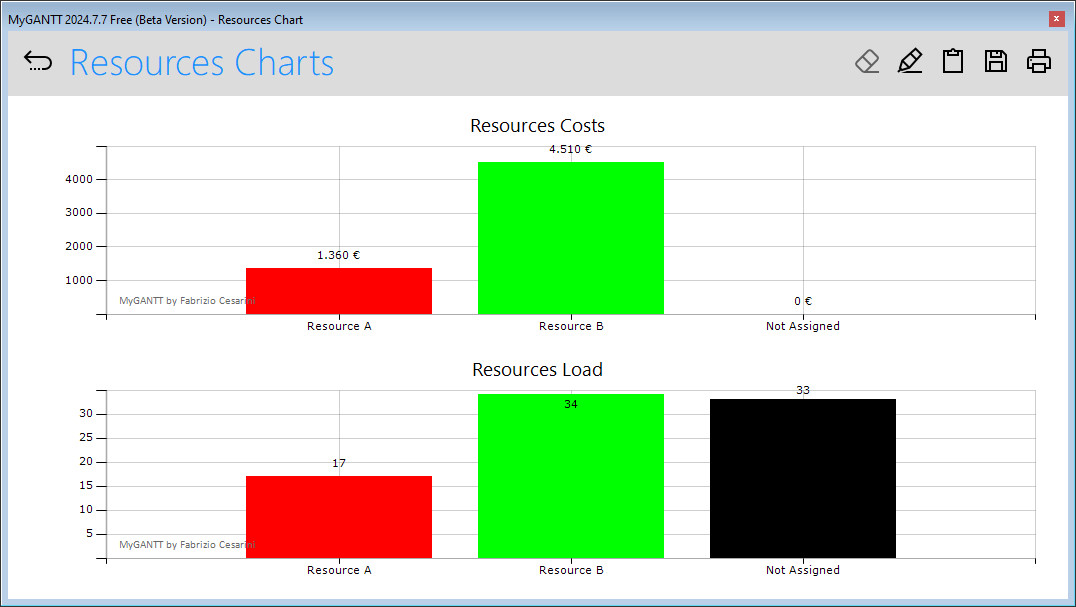




FAQ
Is MyGantt Free ?
Yes, it’s Free!
Is MyGantt a virus? / Have MyGantt a virus?
NO! MyGantt isn’t a virus and haven’t a virus.
What is the purpose of MyGantt?
MyGantt is used to manage projects quickly and easily without having project management knowledge.
What are the main features of MyGantt?
MyGantt manages the processing tasks of a project graphically through several tools:
- Gantt chart
- Kanban board
- Task list with priority and progress status
- Fast task input
- Various reports and customizable prints with your personal or company logo
- Resources management
- Resources analysis chart by costs, days and tasks
- Dashboard
- Free draw on charts
- Reports
- Print all charts
- Costs analysis
- Project analysis
… and many more. Discover them all !
I like MyGantt and I think it is very useful! What can I do?
Recommend it to your friends and followers!
The best thing you can do is to recommend it to someone you know who will find your suggestion useful.
The more people who use it the more defects will be uncovered and corrected and the program will improve with your help.
Share it!

